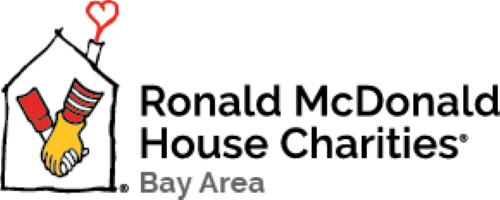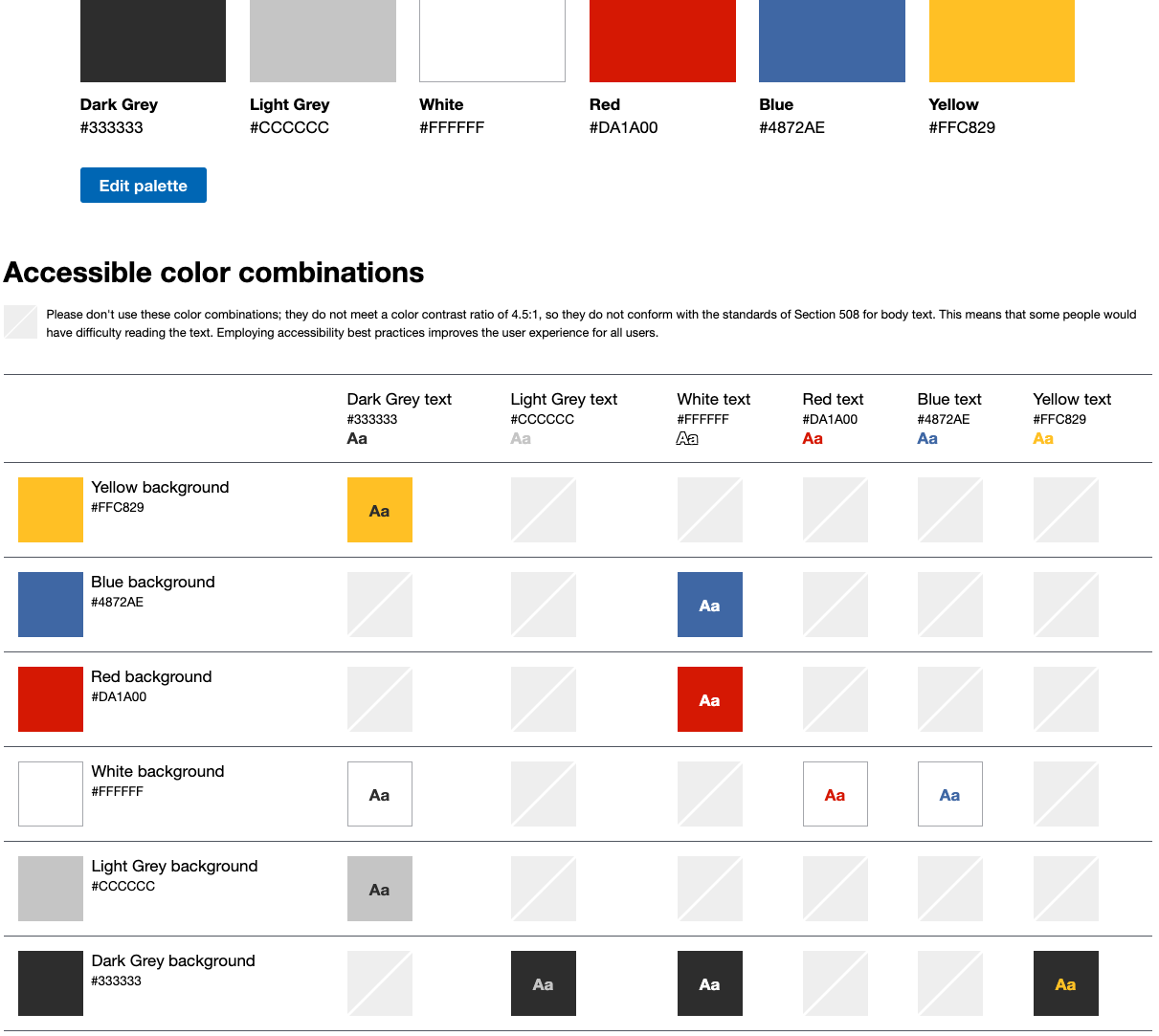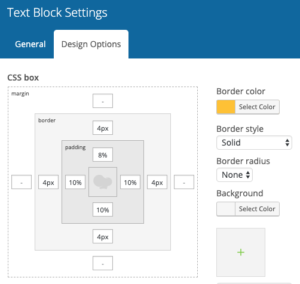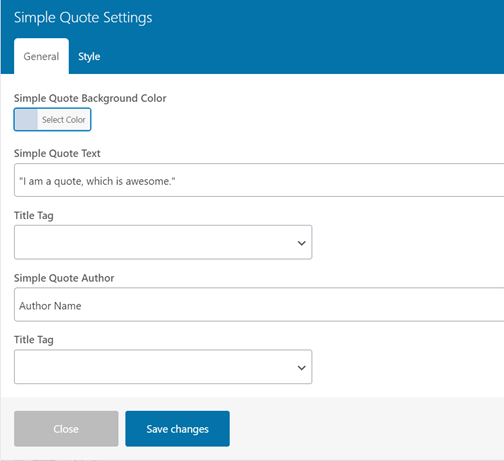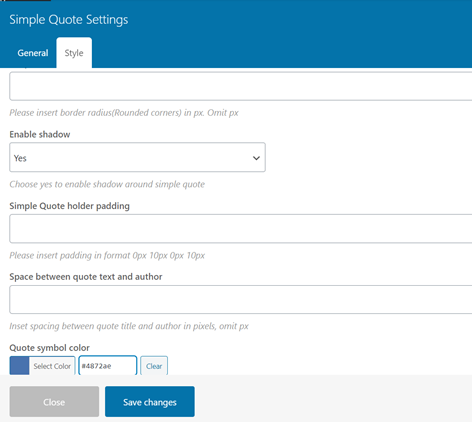H1 – Heading one
H2 – Heading two
H3 – Heading three
H4 – Heading four
H5 – Heading five
H6 – Heading Six
Paragraph text is magical. In this article, I’d like to reacquaint you with the humble workhorse of communication that is the paragraph. Paragraphs are everywhere. In fact, at the high risk of stating the obvious, you are reading one now.
Lists Title Bolded
- In this article, I’d like to reacquaint you with the humble workhorse of communication that is the paragraph.
- In this article, I’d like to reacquaint you with the humble workhorse of communication that is the paragraph. Paragraphs are everywhere.
- In this article, I’d like to reacquaint you with the humble workhorse of communication
List of Links